As I have discussed in the past, your main marketing goal is to gain names and emails on a list for future marketing. Typically, we do this with pop ups on a website or “in-line” links on the sidebars. The big problem is we need a different pop up on each post.
Think about it. If you have a main pop up on your website (WordPress or other) you are assuming everyone that comes to your site has the same needs or wants. Really? Not.

Let’s say you have a photography business. You shoot weddings, birthdays, corporate events or reunions. Now consider the posts you make on Facebook or other social media about the different skills you have as a photographer. [Side note – never talk about everything you can do in one post. Stick to ONE event in each post]
When you write a post about the tips, tricks and nightmares shooting wedding pictures you want to send them over to your website. If your website talks about ALL you are able to do then confusion [and shiny object syndrome] sets in.
You want them to go to a post on your site about WEDDINGS! But, if you have an email capture form on your entire site, then it by definition must be general. For example, you might offer a guide to the best ways a photographer can shoot your event. It says nothing about Weddings because you do so many other events.
Not all website visitors are the same!
Autoresponder email systems [our favorite one is Aweber] and others on the net will tell you to enter the form code in your WordPress header or footer code. The problem with this is the Pop Up will occur on EVERY PAGE.
You do not want this to happen. You want a customized Pop Up to occur on each main page that you send clicks to from social media, right?
Consider my blog that you are reading right now. We provide so many different services and products to local business owners that we can NOT have one size fits all email capture. Look at the 2 examples below.

The email capture above is for traffic I sent from Facebook to this blog but only for those that like to write. There is a market for folks to make money writing for themselves or others.
The screen capture above is for those that are interested in the Headline Generator software for writing fantastic copy on websites. Notice the DIFFERENT Pop Up on this page. It is geared to the individual that manages their own marketing.
The people that land on these pages are COMPLETELY DIFFERENT in their needs and wants. It would make no sense to send them the same Pop Up on the entire website, right?
OK, Keith I get it. But HOW do I do this easily?
I am glad you asked 🙂 It is as simple as putting the Pop Up form “code” into each post AND REMOVING the code from the entire website. You do not want multiple Pop Ups happening on each page.
Let me show you…
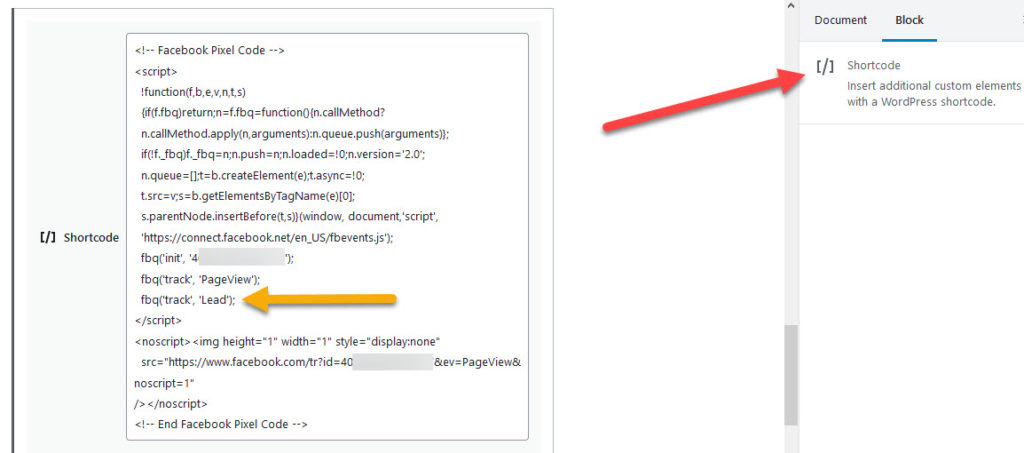
At the END of each post you write, you will enter a new block called [/] “shortcode”. See the picture above. You will enter your Aweber form code [or whatever other email provide you use] in this box. IF you use Facebook ads for marketing, you will want to add the “lead” word as I have shown above. This tells Facebook [or Google if you use theirs] that the post has been seen.
The goal is to have a different pop up on each post. It may sound like a lot of work but if you have the various codes in a text file for different offerings, you will cut and paste. Think relevance. Not all people coming to your site are the same.
Contact me here if you want to discuss working together with your business.






