How annoying is it for a “Pop Up” to trigger EVERY time you navigate on a website? Click an offer button, get a Pop Up. Click on directions to a store, get a Pop Up. This is a really good way to annoy your prospects and customers. So, I thought I would give you some email pop up delay tips.
Most of the time, it is simply a matter of changing some parameters in your email marketing system. The best email marketing programs allow you to set up forms to capture customer email names and addresses.
If you have a website that is popping up a form on every click or more often than is necessary, you must adjust this parameter to change the operation. If the website is maintained by others, you can forward this posting to them for action.
Here is how the parameter is changed. Go to the design form area of your email system. Each system will look a little different but the actions are the same.
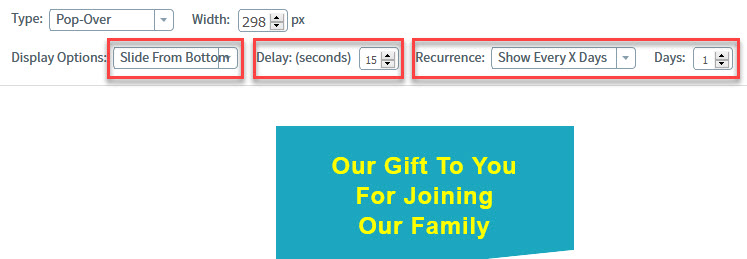
As you can see, there are many different settings that will change the operation of the Pop Up on your site. How it slides or fades in, how long to wait and how often in days. What this means shows is a Pop Up that will slide up from the bottom after 15 seconds and only ONCE a day.
Some customers may not see the Pop Up.
Here are 2 email pop up delay tips. You may ask what if the customers do not stay on the site or page for 15 seconds. Well, 2 points. First, your content should be engaging enough that the average person hangs around for at least 30 seconds. If not, add more value, graphs and details so they will read longer. Second, add a link over to the side on the webpage that will put up the same opt-in box. This is usually done with widgets on a WordPress site.
After the parameters have changed, test the site on “incognito tabs” or “private surfing” on different browsers AND your phone. Make sure the look and feel with the Pop Up is correct. Also, have someone else test the site. Two eyes are better than one here.
Now you are ready to keep delivering content to your customers. Still unsure what you should write or post? You can check out our previous posting about what to write in your emails. It also has free templates and a guide to get you started.





