Following up from our previous post Connectio Connect Explore Review, it is now time to talk about layering. This is simply the overlaying of different interests to highly target your audiences. So let us begin with Connectio Connect Explore layering.
Once you have run your initial ad in Facebook for a few days, you will come over to the Connect Explore breakdown section shown below:
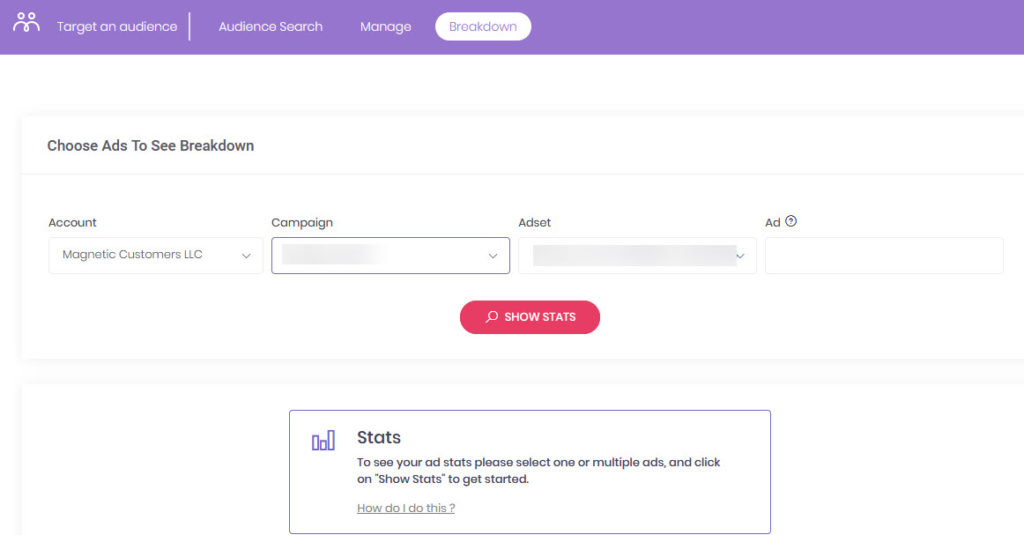
Remember, you must let Facebook collect enough data before you start to make decisions. Each interest should be clicked on at LEAST 30 times to have statistically accurate data.
When you enter the campaign, adset and ad names, Connect Explore will display EACH of the interests you created as I talked about in the previous post. They will look like this picture [right click on the picture and view]:
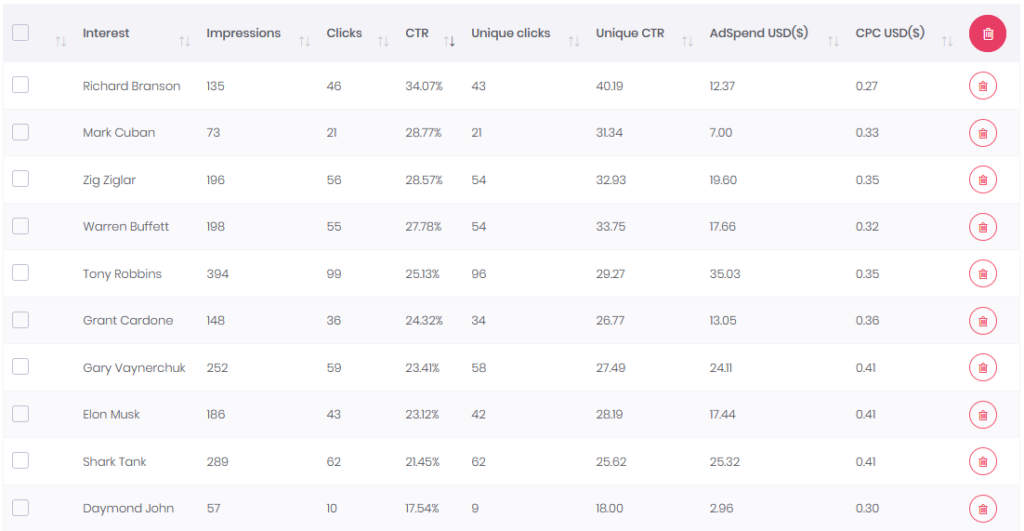
From here, it is easy to see which interest is receiving the best clicks, the lowest cost per click and the ad spend. The object is to decide which interests you are not getting a good return on investment. These we would delete.
Now, like I have said, if you have 30 interests, you may delete 6 or so. This would leave you with 24 well performing interests. This will lower your overall spend because you are not paying for impressions that will not convert.
How about some screen shots.
After the deleted interests are done, we move on to layering. We will take this list and divide it up to a maximum of 3 layers. If you market is smaller, 2 layers may be all you can accomplish.
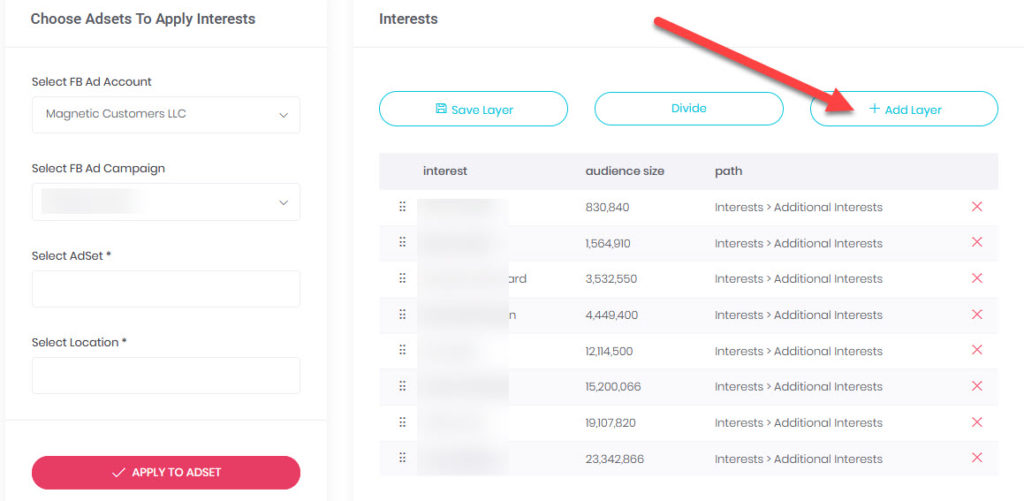
Now, create up to 3 layers maximum. The interests can be randomly moved or you can decide.
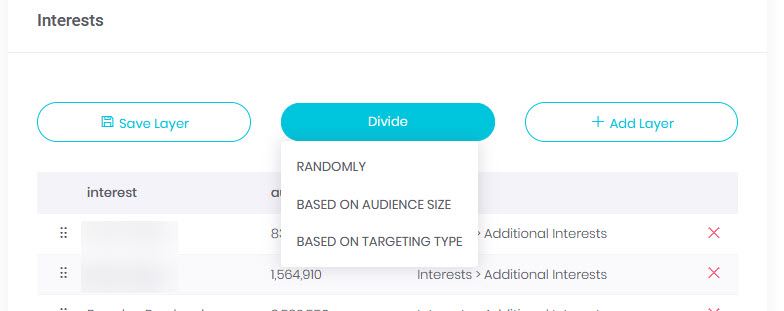
We typically use random but if 3 of the interests get a large number of views, I would put each of the large ones in a separate layer. Then move the others in manually.
What is the outcome?
The output would look like this screen shot:
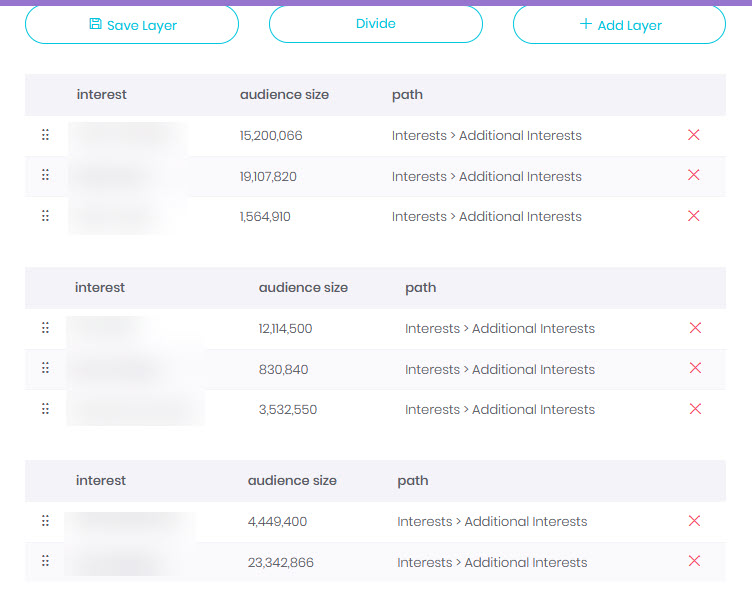
Visually, you may want to view the sweet spot of interests as shown below:
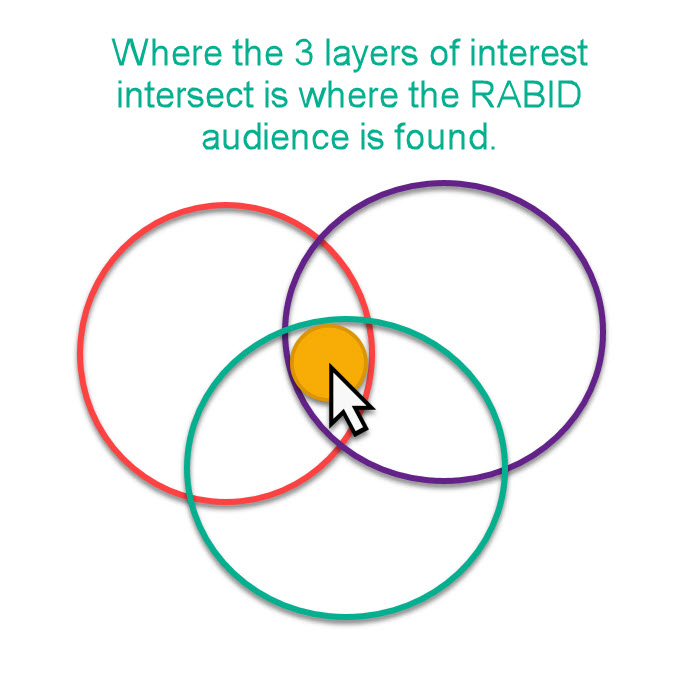
Now, apply those interest into your adsets. The resulting audience size will fall but the engagement and relevance will skyrocket. Remember, this layering will only work with interests. It will not work for custom audiences, demographics and such, only interests.
Our next Connectio Suite review will be Connectio Connect Audience Review. You can read it here.

