I mentioned in a previous post about my first experiences with Connectio Suite. Now, let us dive into the first powerful module as I do a Connectio Connect Explore review.
The purpose of Connectio Connect Explore is to start developing “interests” in Facebook that you can target with ads. As you may know, the Facebook ad manager will allow you to search for various interests but it shows limited expansion. This tool allows you to expand with the suggestions and quickly add them to your ads.
Here is the first screen shot of Connectio Connect Explore [right click on the image and click view image for full size]

Here is where you enter your main search criteria in the upper left corner. The system will give you as many results as fits with the keyword{s} as possible.
It also allows you to enter a minimum and maximum audience size for your selection. Also, targeting types allow a deeper dive into the selection process.
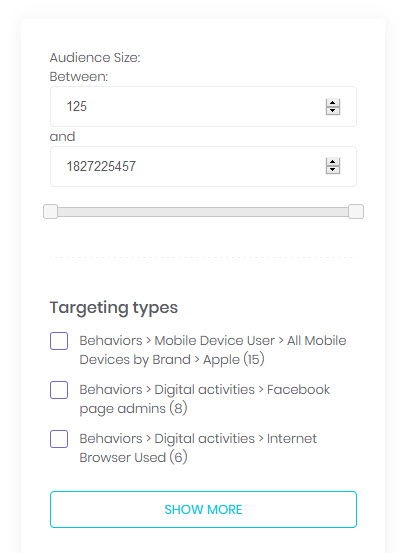
Obviously, not all searches will apply to your needs for marketing. Therefore, you can filter out words in the searches that you do not want to show ads under.

If we check 2 of the main interests we really want to discover, then you can click on “show suggestions” for even more relevant searches. This is where the magic starts. Notice after you find other suggestions, you can “apply selected to adset”. Bam, added right into your Facebook ad manager.

When the show more button is pressed, an additional number of relevant results are displayed. Add them or not for more interests. We recommend collecting no more than 30 interests in one Adset in Facebook ad manager.

The reason is for the use of “layering”. We will go over layering in the next post in my Connectio Connect Explore review . For now, it is always best to try it out and work with it on your Facebook ad marketing. Wilco offers a 30 day refund so there is nothing to lose here.


