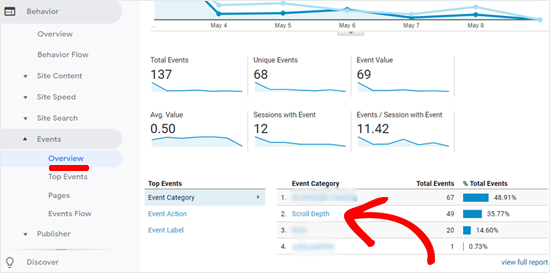A big difference between a well performing blog and one that does not produce is user engagement. Google analytics [you are using this, right?] has the ability to measure reader engagement with depth scrolling.
English please? Depth scrolling is simply how far down a page the user scrolls before they exit out. In theory, the longer the user scrolls the page, the more engaged they are with your content.
This is a little known analytic that is super powerful when combined with the other analytics from Google. The problem is Google Analytics!
Have you ever tried to use Google Analytics to the maximum benefit? I bet not. Why? It is not that easy or quick to figure out the massive amounts of data your website generates. It will take hours to learn, sort, filter and report out the most important data that will make a difference on your website or blog.
Fortunately, a friend of ours turned us on to MonsterInsights. It is a free plugin for WordPress. It basically interfaces with Google Analytics and pulls a huge amount of data back about your WordPress performance.
Within a few days, we could see how our websites and our client websites were performing. Page views, time of posts, percentage change, and much, much more.
This awesome free Google Analytics plugin really helped quickly and easily analyze our data without spending hours and days inside Google Analytics. Visually, it is MUCH more appealing than Google. Even though I am a self proclaimed Geek, I do not want to geek out inside Google for hours. I have a business to run.
Is there an upgraded version?
Now, the REAL power comes in the upgraded version of MonsterInsights. A lot more reports, data and views will open up when you subscribe to the premium versions. Now, I will say, they are not cheap. But, considering that “time is money”, we can justify it in labor savings alone.
Let us talk about a very powerful feature. Measuring reader engagement with depth scrolling is so cool. With this premium quality Google Analytics plugin, you can now measure the depth of scroll I talked about earlier.
The “track scrolling depth” is set to “on” by default. This is what Google Analytics will tie to for the performance data.
The following are screen shots showing the direct report link into Google with your data analyzed automatically.
Do you see the power in this tool? Simply find the posts that are performing well with the reports. Then, match up the highest scroll depth percentages [25, 50, 75 and 100] with “time on post”.
BAM. You can quickly and easily find your posts that can be used with Facebook or Google ads to drive traffic to your site. You will KNOW that the particular post will perform well in the search engine eyes.
More love from the search engines mean more traffic to your site. Use this tool with our other testing tips we posted earlier for complete site optimization.
Our final thoughts?
I must say I was pleasantly surprised how easy this plugin is to use. Google Analytics is a bear and I have spent massive time over the years inside it.
The challenge is they update it frequently. This part moved here, that part moved there. Nobody has time to keep changing their reports they set up a few months ago.
With MonsterInsights, I will let them do it for me. That is what we are paying for and you deserve.
Another post about the best wordpress stats plugin is here.
Let me know if you have questions or need clarifications. We are here to help you navigate this wild world of WordPress optimization that drives successful companies like yours.
P.S. If you want to track the results on MonsterInsights dashboard, read my other article here.