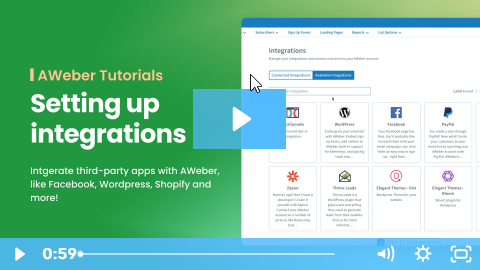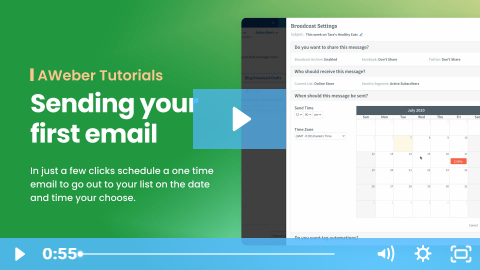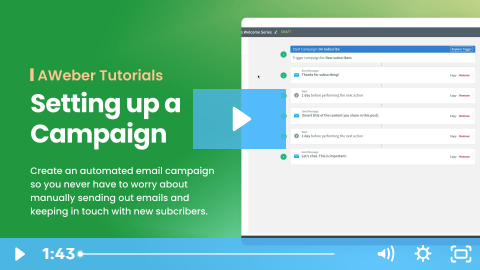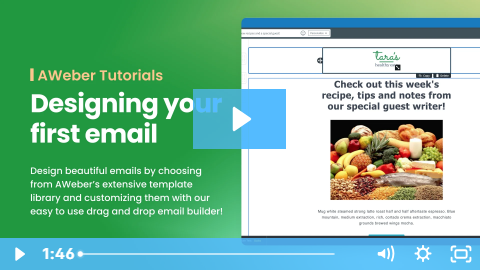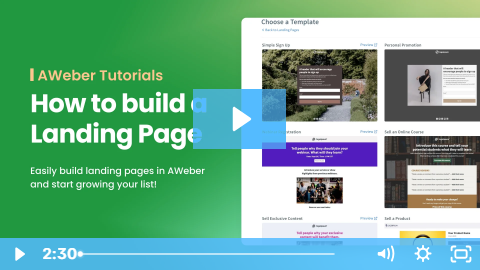Welcome To Magnetic Customers – Let’s Start Here
Struggling to Attract and Keep Local Customers? Simple Email Marketing Can Help! Welcome to Magnetic Customers. Hi, I’m Keith Crovatt, a local business advocate passionate about helping you succeed. I understand the frustration of navigating complex marketing tools as a small business owner. For years, I’ve tested and refined email marketing systems to make them…
Details